All types of organizations, including corporations, government agencies, and law firms, handle and review tremendous amounts of data. Privileged, sensitive information and even classified data needs to be identified and protected during the discovery process. For individuals, this means personal data, (personally identifiable information (PII), protected health information (PHI), and financial information). For corporations, sensitive information can be intellectual property, trade secrets, financial records, and customer PII. And, of course, the government needs to protect classified data when declassifying information or responding to FOIA Requests.
Risk of Inadvertent Disclosure of Sensitive Information
Applying redactions can be a time consuming and error-prone task, however it is important for legal teams to find and thoroughly sanitize sensitive information to avoid inadvertent disclosure.
Lawyers who fail to properly redact information in confidential documents could run afoul of the American Bar Association’s rule on safeguarding client property (individual and corporate). Inadvertent disclosure can also lead to data protection claims, provide the basis for a malpractice lawsuit or professional discipline, waive the attorney-client privilege, undercut arguments in a case, and more.
Attorneys face two major challenges with the manual data redaction process.
-
Growing volumes of data and disparate data repositories make it difficult to efficiently identify sensitive information that may be hiding within terabytes of disclosable data.
-
Improper and ineffective redaction methods can cause you to produce information that you’ve identified and that you thought you redacted, but can still be seen.
These challenges highlight that manual data redaction processes can’t scale with today’s data landscape and data volumes. Here are 5 features you want to have in your eDiscovery workflows to power a reliable and automated data redaction process.
1. Pattern Redactions
When receiving an unstructured data set, personal information can be anywhere. A common failure with a manual data redaction process is how difficult it can be to identify sensitive information or Personal Identifiable Information (PII). Using an eDiscovery software with built-in pattern recognition will accelerate the identification of sensitive information like social security numbers, and telephone numbers.
Select predefined pattern recognition rules or create custom rules.
Additionally eDiscovery solutions should provide users with the ability to create their own search rules using regular expressions. Any data set can contain sensitive information (e.g. names, phrases, bank accounts, medical IDs, etc) that is unique to the case. Modern solutions will let you create custom pattern recognition rules, and once defined, the system will find and apply the redactions to the documents.
2. Bulk Redactions
Bulk Redactions take the given list of words or patterns, locates them within a document, and applies a redaction over the items that match the pattern. Users can apply the redaction throughout one document, selected documents, an entire folder, or all documents. Additional tools let users toggle redactions on and off within the document, which is handy for a redaction quality check workflow.
Toggle redactions on and off within the document
3. Image Redaction
When we think of redactions we typically think of text and numbers. But what if the information you want to redact isn’t text or patterns? What if a production includes a photo or a drawing, or there is a graphic embedded in an email or a Word document? Casepoint recently released polygon annotation redactions. Apply redactions in any shape you need in our native viewer. This is far more efficient and reliable than downloading the image into a photo editing app. Eliminating ad hoc steps for image redaction saves time and preserves audit and review processes prior to production.

Polygon Image redactions
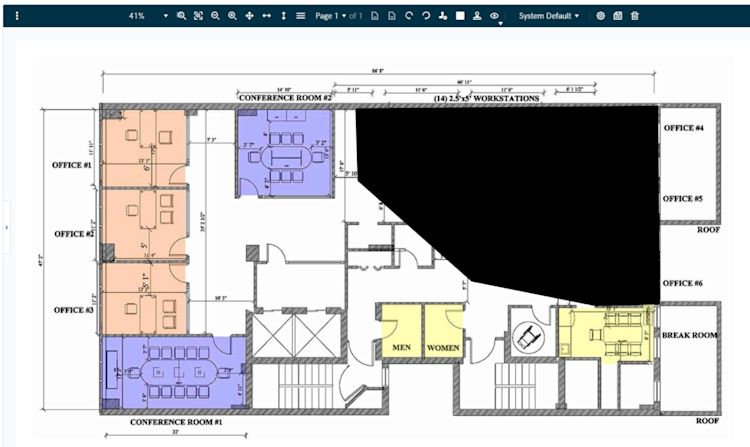
Graphics Redactions
Redaction Review Tools
The data redaction process, just like any review process, should have some quality control audit built in. These features streamline the quality check review process after redactions have been applied.
4. Redaction Hits
eDiscovery tools that simplify the review and audit of redactions can be an important time saver. The Redaction Hits feature allows users to click one button to navigate from one redaction to another on a page within the native viewer.
Use the Annotation list to navigate from one redaction to another
5. Redaction Transparency
Redaction transparency allows an authorized redaction reviewer to change the transparency of the redaction box so the content is visible to members of the case team with permission to see the redactions. Another time saving enhancement is global redaction transparency. Using this Casepoint feature allows users to set their redaction transparency for all redactions, which drastically reduces the number of clicks required to validate the redaction, thereby reducing the time to complete the quality checks.
The “show transparency” slider quickly adjusts the redaction transparency for easy review
Complete Redaction Sanitation
These redaction features give legal teams powerful tools to identify sensitive information in a data set. But legal teams must also be sure that the redaction methods being used will sanitize the data so that it cannot be uncovered by any means. When preparing a production in Casepoint, the redaction tools should burn the redaction into the image. Those documents should be re-OCR’d to make sure the text under the redaction is removed from the text files delivered with the production set.
More About Casepoint’s Technology
Casepoint offers a powerful and robust legal discovery platform built for continuous innovation. Our clients benefit from new features and enhancements that are developed from customer feedback and regularly released to deliver the best user experience. Casepoint’s platform streamlines workflows throughout the Legal Hold and eDiscovery lifecycle. Casepoint’s secure and scalable cloud-based platform is designed to help organizations take control of their data and automate processes (like redactions) to maximize efficiency, mitigate risk, and lower overall legal spend. Contact Casepoint at hello@casepoint.com to learn more about our end-to-end Legal Hold and eDiscovery platform or schedule a demonstration to see our platform in action.
Author
Director of Growth Marketing
